[0] on directx 11 : hello cube
- testi1.png)
:-d . walaupun begitu, belajar tentang graphics itu sangat menarik dan fun. Kita menulis codes dan kita bisa melihat hasilnya dilayar . (sesuatu yang setara dengan ini -> membuat rangkaian elektronik , dan melihat LED berjalan, hehe ) .Di negara kita memang sangat jarang orang membutuhkan skill tentang Directx/OpenGL, kalau orang ingin membuat game, game engine adalah pilihan yang bijak jika orientasinya produktivitas , daripada menulis code graphics dari awal. Namun, pengetahuan dasar tentang bagaimana sesuatu itu digambar dilayar, sangat perlu. Misalnya, game dikembangkan dengan game engine (Unreal (UDK), Unity, dll. ), dan ingin membuat efek khusus, pasti akhirnya perlu menulis custom shader. CMIIW , soalnya belum pernah pakai engine2 ini. oke, itulah beberapa motivasi :) . Saya ingin memulai dengan beberapa istilah.
Beberapa istilah dalam DirectX yang perlu diketahui :
device : API/interface/class/whatever yang digunakan untuk membuat resource (textures, shaders, etc). dan juga digunakan untuk mendeteksi h/w sekarang support directx versi berapa. instance dari device ini bisa dibuat sendiri ( windows desktop app/ windows store app/ wp8 native app ) atau sudah disediakan (misalnya : wp8 xaml-native type app ) .
device context : API/interface/class/whatever yang digunakan untuk menggambar/ mengirim resources/ draw command ke gpu. device context menyimpan kumpulan setting/keadaan dari gambar yang akan kita gambar. suatu kalimat di sinetron “kamu ngomong begitu konteksnya apa” mungkin bisa sedikit memiliki arti yang sama dengan “device context” disini .:p
resources : sumberdaya dari apa yang akan digambar dilayar: shaders, textures, buffers (vertex, index )
rendering pipeline : dalam bahasa indonesia, pipeline : pipa saluran . dimana draw command/resource di proses disini sampai akhirnya muncul dilayar > http://msdn.microsoft.com/en-us/library/windows/desktop/ff476882(v=vs.85).aspx
bind : istilah yang digunakan untuk meng-attach resource ke gpu .
texture : gambar.
shader program : atau cuma disebut shader. program yang mirip C, untuk mengolah vertex & pixel .shader ini di compile menjadi byte code yang akhirnya nanti dikirim ke gpu, sebelum draw command dieksekusi. cara compilenya bisa dengan fxc.exe ( bawaan directx sdk ) dan menggunakan hasil byte code nya di runtime, atau bisa dengan D3DCompileFromFile (input text file, compile dilakukan saat runtime) . namun D3DCompileFromFile hanya bisa dipakai untuk debugging saja.
dan sepertinya masih banyak lagi :d
Hello World Program.
saya disini membuat program untuk menggambar cube (kubus) , yang cukup untuk mewakili bagaimana sebuah proses menggambar ke gpu terjadi. programnya dibuat sesederhana mungkin , sehingga lebih fokus ke bagian graphics. Main program structure :
[sourcecode language=“cpp”] Game.Init()
while( true ) { // main loop
Game.OnInput() – event
Game.Update()
Game.Render()
}
Game.ShutDown() [/sourcecode]
Game adalah nama class yang saya gunakan untuk men-wrap main program
[sourcecode language=“cpp”]
#pragma once
#include “stdafx.h” #include “vertextypes.hpp”
using namespace DirectX;
extern unsigned char* GetByteArrayFromFile(std::string filename,unsigned int& length);
class XGame { private: unsigned int m_ScreenWidth; unsigned int m_ScreenHeight; HWND* m_HWindow; // d3d variable ID3D11Device* m_Device; ID3D11DeviceContext* m_DevContext; IDXGISwapChain* m_SwapChain; ID3D11RenderTargetView* m_RenderTarget; // draw variable ID3D11Buffer* m_VertexBuffer; ID3D11Buffer* m_IndexBuffer; ID3D11Buffer* m_ConstantBuffer; ID3D11VertexShader* m_VertexShader; ID3D11PixelShader* m_PixelShader; ID3D11InputLayout* m_InputLayout; unsigned long m_VertexCount; unsigned long m_IndexCount; double m_TotalTime; mvp_constantbuffer m_ConstantBufferData; public : XGame() { } ~XGame() { }
void Initialize(HWND& hwindow, unsigned int sheight, unsigned int swidth) {
// ----- #step01 ----- create device & swap-chain
m_HWindow = &hwindow;
m_ScreenWidth = swidth;
m_ScreenHeight = sheight;
D3D_FEATURE_LEVEL featureLevels[] = { D3D_FEATURE_LEVEL_10_0 };
// create swapchain & device
DXGI_SWAP_CHAIN_DESC swapChainDesc;
swapChainDesc.BufferDesc.Width = (UINT) m_ScreenWidth;
swapChainDesc.BufferDesc.Height = (UINT) m_ScreenHeight;
swapChainDesc.BufferDesc.RefreshRate.Numerator = 0;
swapChainDesc.BufferDesc.RefreshRate.Denominator = 1;
swapChainDesc.BufferDesc.Format = DXGI_FORMAT_R8G8B8A8_UNORM;
swapChainDesc.BufferDesc.ScanlineOrdering = DXGI_MODE_SCANLINE_ORDER_UNSPECIFIED;
// swapChainDesc.BufferDesc.Scaling = DXGI_MODE_SCALING_CENTERED;
swapChainDesc.SampleDesc.Count = 1;
swapChainDesc.SampleDesc.Quality = 0;
swapChainDesc.BufferUsage = DXGI_USAGE_RENDER_TARGET_OUTPUT;
swapChainDesc.BufferCount = 2;
swapChainDesc.OutputWindow = (*m_HWindow);
swapChainDesc.Windowed = TRUE;
swapChainDesc.SwapEffect = DXGI_SWAP_EFFECT_DISCARD;
swapChainDesc.Flags = 0;
HRESULT hr = D3D11CreateDeviceAndSwapChain(
NULL,
D3D_DRIVER_TYPE_HARDWARE, // original : D3D_DRIVER_TYPE_HARDWARE, D3D_DRIVER_TYPE_WARP
NULL,
D3D11_CREATE_DEVICE_SINGLETHREADED,
featureLevels,
_countof(featureLevels),
D3D11_SDK_VERSION,
&swapChainDesc,
&m_SwapChain,
&m_Device,
NULL,
&m_DevContext);
assert(SUCCEEDED(hr));
// ----- #step02 ----- setting render target
// Get swap chain's back buffer, create its render target view and set that view as render target
ID3D11Texture2D* backbuffer;
hr = m_SwapChain->GetBuffer(0, __uuidof(*backbuffer), (void**)&backbuffer);
assert(SUCCEEDED(hr));
hr = m_Device->CreateRenderTargetView(backbuffer, NULL, &m_RenderTarget);
assert(SUCCEEDED(hr));
m_DevContext->OMSetRenderTargets(1, &m_RenderTarget, NULL);
// ----- #step03 ----- setting view port
// Set viewport
D3D11_VIEWPORT viewport;
viewport.TopLeftX = 0;
viewport.TopLeftY = 0;
viewport.Width = (FLOAT) m_ScreenWidth;
viewport.Height = (FLOAT) m_ScreenHeight;
viewport.MinDepth = 0.f;
viewport.MaxDepth = 1.f;
m_DevContext->RSSetViewports(1, &viewport);
// ----- #step04 ----- set raster state
D3D11_RASTERIZER_DESC rasterizerState;
rasterizerState.CullMode = D3D11_CULL_FRONT;// D3D11_CULL_NONE;D3D11_CULL_FRONT;D3D11_CULL_BACK
rasterizerState.FillMode = D3D11_FILL_SOLID; // D3D11_FILL_SOLID ;//D3D11_FILL_WIREFRAME;
rasterizerState.FrontCounterClockwise = FALSE;
rasterizerState.DepthBias = false;
rasterizerState.DepthBiasClamp = 0;
rasterizerState.SlopeScaledDepthBias = 0;
rasterizerState.DepthClipEnable = true;
rasterizerState.ScissorEnable = false;
rasterizerState.MultisampleEnable = false;
rasterizerState.AntialiasedLineEnable = true;
ID3D11RasterizerState* pRS;
m_Device->CreateRasterizerState( &rasterizerState, &pRS );
m_DevContext->RSSetState(pRS);
PreparingDraw();
}
void PreparingDraw() {
// ----- #step05 ----- preparing vertex data & index to buffers
vertex_type cubeVertices[] = {
// Front Face
{XMFLOAT3(-1.0f, -1.0f, -1.0f),XMFLOAT3(0.0f, 0.0f, 0.0f) },
{XMFLOAT3(-1.0f, 1.0f, -1.0f),XMFLOAT3(0.0f, 0.0f, 1.0f) },
{XMFLOAT3( 1.0f, 1.0f, -1.0f),XMFLOAT3(1.0f, 0.0f, 0.0f) },
{XMFLOAT3( 1.0f, -1.0f, -1.0f),XMFLOAT3(0.0f, 0.0f, 1.0f) },
// Back Face
{XMFLOAT3(-1.0f, -1.0f, 1.0f),XMFLOAT3(1.0f, 0.0f, 1.0f) },
{XMFLOAT3( 1.0f, -1.0f, 1.0f),XMFLOAT3(0.0f, 1.0f, 1.0f) },
{XMFLOAT3( 1.0f, 1.0f, 1.0f),XMFLOAT3(1.0f, 0.0f, 0.0f) },
{XMFLOAT3(-1.0f, 1.0f, 1.0f),XMFLOAT3(1.0f, 1.0f, 1.0f) },
// Top Face
{XMFLOAT3(-1.0f, 1.0f, -1.0f),XMFLOAT3(0.0f, 1.0f, 1.0f) },
{XMFLOAT3(-1.0f, 1.0f, 1.0f),XMFLOAT3(1.0f, 0.0f, 0.0f) },
{XMFLOAT3( 1.0f, 1.0f, 1.0f),XMFLOAT3(1.0f, 1.0f, 0.0f) },
{XMFLOAT3( 1.0f, 1.0f, -1.0f),XMFLOAT3(1.0f, 0.0f, 1.0f) },
// Bottom Face
{XMFLOAT3(-1.0f, -1.0f, -1.0f),XMFLOAT3(1.0f, 0.0f, 0.0f) },
{XMFLOAT3( 1.0f, -1.0f, -1.0f),XMFLOAT3(1.0f, 0.0f, 0.0f) },
{XMFLOAT3( 1.0f, -1.0f, 1.0f),XMFLOAT3(1.0f, 0.0f, 0.0f) },
{XMFLOAT3(-1.0f, -1.0f, 1.0f),XMFLOAT3(1.0f, 0.0f, 0.0f) },
// Left Face
{XMFLOAT3(-1.0f, -1.0f, 1.0f),XMFLOAT3(1.0f, 0.0f, 0.0f) },
{XMFLOAT3(-1.0f, 1.0f, 1.0f),XMFLOAT3(0.0f, 1.0f, 1.0f) },
{XMFLOAT3(-1.0f, 1.0f, -1.0f),XMFLOAT3(1.0f, 0.0f, 0.0f) },
{XMFLOAT3(-1.0f, -1.0f, -1.0f),XMFLOAT3(1.0f, 0.0f, 0.0f) },
// Right Face
{XMFLOAT3( 1.0f, -1.0f, -1.0f),XMFLOAT3(1.0f, 0.0f, 1.0f) },
{XMFLOAT3( 1.0f, 1.0f, -1.0f),XMFLOAT3(0.0f, 1.0f, 1.0f) },
{XMFLOAT3( 1.0f, 1.0f, 1.0f),XMFLOAT3(0.0f, 1.0f, 0.0f) },
{XMFLOAT3( 1.0f, -1.0f, 1.0f),XMFLOAT3(1.0f, 0.0f, 1.0f) },
};
unsigned short cubeIndices[] = {
// Front Face
0, 1, 2,
0, 2, 3,
// Back Face
4, 5, 6,
4, 6, 7,
// Top Face
8, 9, 10,
8, 10, 11,
// Bottom Face
12, 13, 14,
12, 14, 15,
// Left Face
16, 17, 18,
16, 18, 19,
// Right Face
20, 21, 22,
20, 22, 23
};
m_IndexCount = ARRAYSIZE(cubeIndices);
CD3D11_BUFFER_DESC verticesBufferDesc (sizeof(cubeVertices), D3D11_BIND_VERTEX_BUFFER);
D3D11_SUBRESOURCE_DATA vertexSubResData;
vertexSubResData.pSysMem = cubeVertices;
vertexSubResData.SysMemPitch = 0;
vertexSubResData.SysMemSlicePitch = 0;
HRESULT hr = m_Device->CreateBuffer( &verticesBufferDesc, &vertexSubResData, &m_VertexBuffer );
assert( hr == S_OK );
// indices
CD3D11_BUFFER_DESC indicesBufferDesc(sizeof(cubeIndices), D3D11_BIND_INDEX_BUFFER);
D3D11_SUBRESOURCE_DATA indexSubResData;
indexSubResData.pSysMem = cubeIndices;
indexSubResData.SysMemPitch = 0;
indexSubResData.SysMemSlicePitch = 0;
hr = m_Device->CreateBuffer( &indicesBufferDesc, &indexSubResData, &m_IndexBuffer);
assert( hr == S_OK );
// ----- #step06 ----- create shaders
unsigned int vs_ba_len=0;
unsigned char* vs_ba = GetByteArrayFromFile("simple_vs.cso",vs_ba_len);
assert( vs_ba != NULL );
unsigned int ps_ba_len=0;
unsigned char* ps_ba = GetByteArrayFromFile("simple_ps.cso",ps_ba_len);
assert( ps_ba != NULL );
hr = m_Device->CreateVertexShader( vs_ba, vs_ba_len, NULL, &m_VertexShader );
assert( hr == S_OK);
hr = m_Device->CreatePixelShader( ps_ba, ps_ba_len, NULL, &m_PixelShader );
assert( hr == S_OK);
// ----- #step07 ----- create input layout
D3D11_INPUT_ELEMENT_DESC inputVertexDesc[2]; // position , color
inputVertexDesc[0].SemanticName = "POSITION";
inputVertexDesc[0].SemanticIndex = 0;
inputVertexDesc[0].Format = DXGI_FORMAT_R32G32B32_FLOAT;
inputVertexDesc[0].InputSlot = 0;
inputVertexDesc[0].AlignedByteOffset = 0;
inputVertexDesc[0].InputSlotClass = D3D11_INPUT_PER_VERTEX_DATA;
inputVertexDesc[0].InstanceDataStepRate = 0;
inputVertexDesc[1].SemanticName = "COLOR";
inputVertexDesc[1].SemanticIndex = 0;
inputVertexDesc[1].Format = DXGI_FORMAT_R32G32B32_FLOAT;
inputVertexDesc[1].InputSlot = 0;
inputVertexDesc[1].AlignedByteOffset =12;//D3D11_APPEND_ALIGNED_ELEMENT;
inputVertexDesc[1].InputSlotClass = D3D11_INPUT_PER_VERTEX_DATA;
inputVertexDesc[1].InstanceDataStepRate = 0;
int numElement = sizeof( inputVertexDesc ) / sizeof ( inputVertexDesc[0] );
hr = m_Device->CreateInputLayout( inputVertexDesc, numElement , vs_ba , vs_ba_len , &m_InputLayout );
assert( hr == S_OK );
delete[] vs_ba;
delete[] ps_ba;
// ----- #step08 ----- create constant buffer
D3D11_BUFFER_DESC constBufferDesc;
constBufferDesc.Usage = D3D11_USAGE_DEFAULT;
constBufferDesc.ByteWidth = sizeof(mvp_constantbuffer);
constBufferDesc.BindFlags = D3D11_BIND_CONSTANT_BUFFER;
constBufferDesc.CPUAccessFlags = 0;
constBufferDesc.MiscFlags = 0;
constBufferDesc.StructureByteStride = 0;
hr = m_Device->CreateBuffer( &constBufferDesc , NULL , &m_ConstantBuffer );
assert( hr == S_OK );
// ----- #step09 ----- projection matrix
float aspectRatio = 800.0f / 480.0f;
float fovAngleY = 100.0f * XM_PI / 180.0f;
if (aspectRatio < 1.0f) {
fovAngleY /= aspectRatio;
}
XMStoreFloat4x4(&m_ConstantBufferData.projection,
XMMatrixTranspose(
XMMatrixPerspectiveFovRH(
fovAngleY,
aspectRatio,
0.01f,
100.0f
)
)
);
}
void Update(const double delta_time) {
// ----- #step10 : game update here
XMVECTOR eye = XMVectorSet(0.0f, 0.0f, 3.5f, 0.0f);
XMVECTOR at = XMVectorSet(0.0f, -0.1f, 0.0f, 0.0f);
XMVECTOR up = XMVectorSet(0.0f, 0.1f, 0.0f, 0.0f);
m_TotalTime = m_TotalTime + delta_time;
XMStoreFloat4x4(&m_ConstantBufferData.view, XMMatrixTranspose(XMMatrixLookAtRH(eye, at, up)));
XMStoreFloat4x4(&m_ConstantBufferData.model, XMMatrixTranspose(XMMatrixRotationY(m_TotalTime)));
if(m_TotalTime > 360)
m_TotalTime =0;
}
void Render() {
// ----- #step11 : clear screen
const float bg_color[] = {0.1f, 0.1f, 0.1f, 1.0f};
m_DevContext->ClearRenderTargetView(m_RenderTarget,bg_color);
// ----- #step12 : set constant buffer
m_DevContext->UpdateSubresource( m_ConstantBuffer,0,NULL,&m_ConstantBufferData,0,0);
// ----- #step13 : set index & vertex buffer
unsigned int stride, offset;
stride = sizeof ( vertex_type );
offset = 0;
m_DevContext->IASetVertexBuffers( 0, 1 , &m_VertexBuffer , &stride, &offset );
m_DevContext->IASetIndexBuffer( m_IndexBuffer , DXGI_FORMAT_R16_UINT, 0 );
// ----- #step14 : set Primitive Topology
m_DevContext->IASetPrimitiveTopology( D3D11_PRIMITIVE_TOPOLOGY_TRIANGLELIST ); // D3D11_PRIMITIVE_TOPOLOGY_TRIANGLELIST
// ----- #step15 : set shader, input layout, send draw
m_DevContext->IASetInputLayout( m_InputLayout );
m_DevContext->VSSetShader(m_VertexShader, NULL, 0);
m_DevContext->VSSetConstantBuffers( 0,1,&m_ConstantBuffer);
m_DevContext->PSSetShader(m_PixelShader, NULL, 0);
m_DevContext->DrawIndexed(36, 0, 0);
// ----- #step16 : swap buffer
m_SwapChain->Present(1, 0);
}
void ShutDown() {
}
void OnSuspending() {
}
void OnResuming() {
}
void OnHandleInput() {
}
}; [/sourcecode]
beberapa steps yang saya comment di code diatas :
// —– #step01 —– create device & swap-chain // —– #step02 —– setting render target // —– #step03 —– setting view port // —– #step04 —– set raster state // —– #step05 —– preparing vertex data & index to buffers // —– #step06 —– create shaders // —– #step07 —– create input layout // —– #step08 —– create constant buffer // —– #step09 —– projection matrix // —– #step10 —– game update here // —– #step11 —– clear screen // —– #step12 —– set constant buffer // —– #step13 —– set index & vertex buffer // —– #step14 —– set set Primitive Topology // —– #step15 —– set shader, input layout, send draw // —– #step16 —– swap buffer
Hasil dari program diatas : gambar kubus 3d yang berputar terhadap sumbu-y ( garis atas -bawah kalau kamu melihat layar )
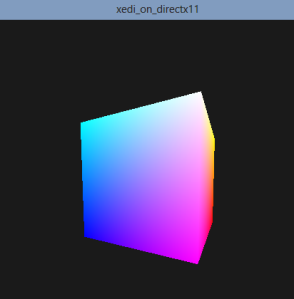 saya post full source code & project ( vs 2012 desktop ) di
saya post full source code & project ( vs 2012 desktop ) di
svn checkout : https://xedi-on-directx-11.googlecode.com/svn/trunk
project home : http://code.google.com/p/xedi-on-directx-11/
komentar, correction , pertanyaan , are welcome ! :)
// edi ermawan Surabaya, 22-12-2013
comments powered by Disqus